For more information about  please click on the logo.
please click on the logo.
|
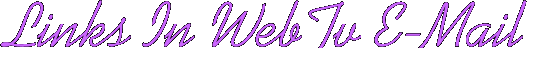
Links, also known as hyper links, are a major part of the internet. They can take you to various pages within a single web site or transport you to a totally new site altogether.
This section shows how to place a link in your e-mail. A link can either be the url of a web site or an e-mail address. The tag used to do this is <A>.
To use a link in your e-mail use the href attribute and the url value in the <A> tag, like this:
The above code informs your web browser of a link and it's location, but we still need something to click on to take us there. Well, this can either be in the form of text or an image.
Text as a clickable link
Text can be used in a variety of ways to create clickable links. Anything written between the opening <A> and closing </A> tags, will be clickable.
Here's an example of a link to WebTv's web site, using text as a clickable link, and how to write it:
Here's what it looks like:
Your web browser interprets the code as a clickable link and highlights the text in blue. Once it's clicked on, the color changes indicating that it's already been visited.
Here's a couple more examples showing some of the many ways in which text can be used as a clickable link:
To learn more about
<A href="http://www.webtv.net">WebTv Networks</A>
please visit their web site.
| To learn more about WebTv Networks please visit there web site. |
To learn more about WebTv Networks,
<A
href="http://www.webtv.net">Click
Here</A>
| To learn more about WebTv Networks, Click Here |
Images as a clickable link
Images, (in the form of a gif or jpg) can be used in place of text, to create a clickable link. To do this, the <IMG> tag, (containing the url of the image) is placed in between the opening <A> and closing </A> tags.
Here's a couple of examples of a clickable link using an image of the webtv logo and how to write it:
For more information about
<A href="http://www.webtv.net">
<IMG src="http://wtvlogo.gif"></A> please click on the logo.
For more information about  please click on the logo.
please click on the logo.
|
For more information about webtv, click here-->
<A href="http://www.webtv.net"><IMG src="http://wtvlogo.gif"></A>
For more information about webtv, click here--> 
|
E-Mail addreses as links
To make your e-mail address a clickable link, use the mailto: attribute in the <A> tag, like this:
As in the above examples, you can use text or an image as a clickable link.
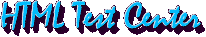
| Pracice it here! |