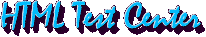Overview
The tags in the following examples will affect
your writing style by allowing you to write in
italics, bold, and blackface. In addition, you
can also center and underline your text.
To write in italics, use the <I> tag.
Example:
<I>I am writing in italics</I>
It will look like this:
I am writing in italics!
To write in bold, use the <B> tag.
Example:
<B>I am writing in bold!</B>
It will look like this:
I am writing in bold!
To write in double-bold, use the <BLACKFACE> tag.
Example:
<BLACKFACE>I'm writing in blackface!</BLACKFACE>
It will look like this:
To underline your text, use the <U> tag.
Example:
<U>This sentence is underlined!</u>
It will look like this:
This sentence is underlined!
To center your text, use the <CENTER> tag.
Example:
<CENTER>This sentence is centered!</CENTER>
It will look like this:
This sentence is centered!
Formating